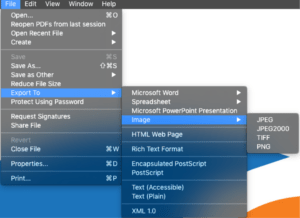Support & FAQ
We Are Here To Help
Get Instant Answers To Common Questions
Proactive when you need it most
We understand that any delays affecting a busy operation can cause havoc for both you and your customers. Our support packages are designed to provide rapid response to identify and fix issues to minimise disruption. Don’t get caught up in an automated call handling system, speak with a real person with an in-depth knowledge of Collabaro to get the answer you need.
Use the method of communication that best suits you and your organisation. Call us, email us or use our online chat facility. We also have detailed guides, training videos and a knowledge base available within the platform. All questions are tracked, categorised and reported to compare with agreed SLAs that are reviewed regularly to ensure our service meets your expectations and needs.
An experienced support team you can trust.
GENERAL FAQS
Currently, we only support native iOS on iPad Mini’s and iPad Pros.
While this website supports multi-language, Collabaro only supports English. We will be adding support for additional languages via a language pack feature which will enable the export all of the English menu items in both the iOS and Web Application and the re-import of the different language alternatives.
The training videos, training documentation, email support and telephone support are all in English.
If the data transfer speed is consistently poor in a given area, Collabaro allows the file size of images to be adjusted to speed up synchronisation speeds without having a visible degradation of image quality.
Collabaro allows field service professionals to work offline, independently of each other with all data being stored locally on the iPad until a data or Wi-Fi connection is available. An entire day’s work spanning multiple jobs can be achieved with any connection to the internet.
Collabaro integrates with existing ERP, CRM or finance systems using an interface that automatically transfers data between systems. Completed integrations include Salesforce, Microsoft Business Central, Webfleet vehicle tracking and Ciphr HR.
Yes, we do have an extensive (REST) API.
Please ask Technical Support for the documentation.
Yes, we do offer Support SLA’s. These are created around the specific requirements of each customer. Please reach out for further details.
PRODUCT RELATED FAQS
Collabaro allows a large number of remote workers to collaborate on the same project all seeing each other’s work. Users can work offline with data being updated centrally and to all other users when a connection is available.
Lorem ipsum dolor sit amet, consectetur adipiscing elit. Pellentesque hendrerit nisi lectus, nec rhoncus libero tincidunt ac. Duis in ante est. Phasellus tincidunt ante ac lobortis lacinia. Nunc mattis maximus semper. Etiam euismod nisl ut dolor suscipit, et iaculis neque rutrum. Nullam dui elit, aliquam vitae velit eget, varius suscipit sem. In hac habitasse platea dictumst.
Each time the iPad synchronises with the server, the data captured is immediately available to the admin team and also your customers should you want to make the data available via the client portal. Work can also be previewed ahead of publishing to the portal.
On larger jobs spanning multiple days, this allows admin users to create interim reports which can be replaced with the full reports once the job is completed.
As soon as the job is completed, the report is immediately available for either the admin team or your customer to view. Simply select the job and download the report or publish to the customer portal.
We do not support any other formats other than PDF for now.
If you want to output a report in a different format, we suggest you use the ‘Export To” feature in Adobe Acrobat and save the report in your required format, i.e. Word or an image (JPEG, PNG, or TIFF)
We have a (REST) API that enables you to extract data out of Collabaro in a JSON. This is useful if you wish to reformat or import the data into a third-party product for repurposing or reformatting.
Yes, it is possible to either import existing asset records that are then pushed to technicians’ iPads for testing or, the technician can create asset records as they go. QR or bar codes can be added to asset records to ease asset identification.
Business rules are held against each customer including hourly rates, minimum billing period, time increments, parts mark up to automatically calculate line items based upon time data capture on a technicians iPad. Completed jobs can either be set to automatically create invoices in your preferred accounting package or be reviewed and edited before invoice creation.
Collabaro presents each technician with a daily timesheet which is prefilled using data that exists, such as travel tasks, job tasks and absence data. The technician’s responsibility is to populate the blanks selecting from a pre-determined list of options that completes the technician’s day. Reports can be generated detailing a breakdown of tasks to create KPIs such as utilisation and travel time.
We Are Here To Help
Get Instant Answers To Common Questions